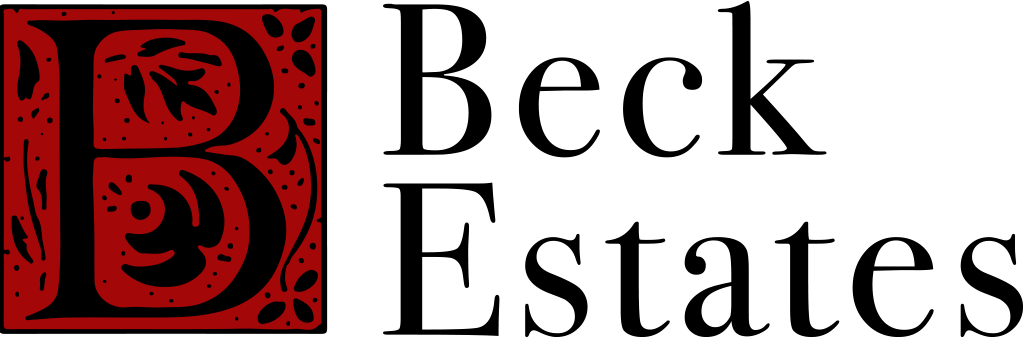How To Create An Account On A Laptop Or Desktop Computer:
- Go to www.beckestates.com
- Scroll down on the home page and click on the upcoming sale/name of the auction
- Click a sign-in box next to any of the items
- Click sign-up if you do not have an account
- Input your information and click continue
- Read the terms and conditions and check the box to agree
How To Place A Bid
- Go to www.beckestates.com
- Scroll down on the home page and click on the upcoming sale/name of the
- Click a sign-in box next to any of the items
- Sign into your account
- Click on the auction you want to view
- Input your phone number and address
- Input your payment information
- Check your email for confirmation
How To Create An Account On The Beck Estates App
- Download the Beck Estates app in the Play Store or App Store
- Open the app on your mobile device
- Click on the estate/auction you want to view on the home page
- Click a sign-in box next to any of the items
- Click sign-up
- Input your information and click continue
- Read the terms and conditions and check the box to agree